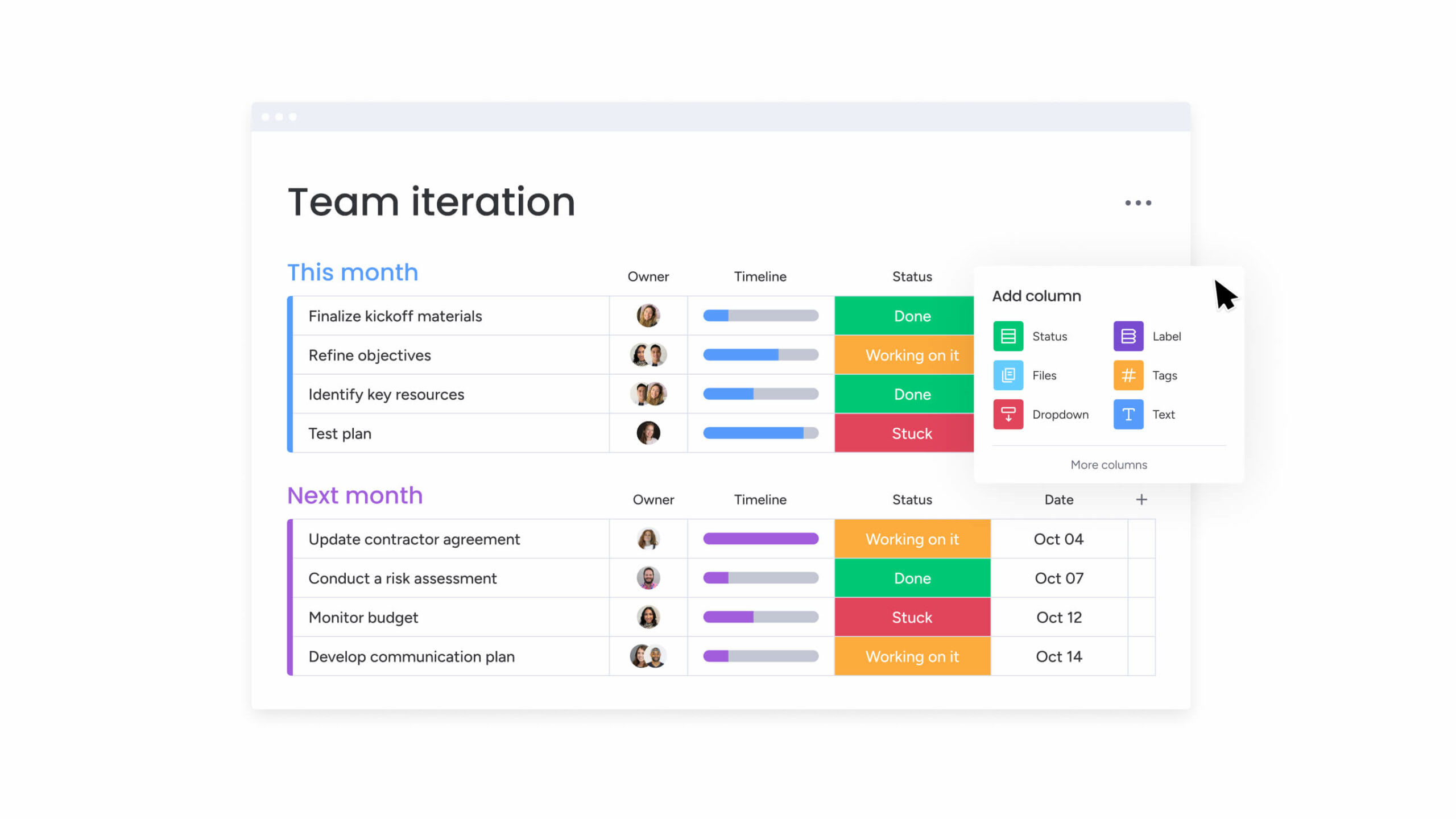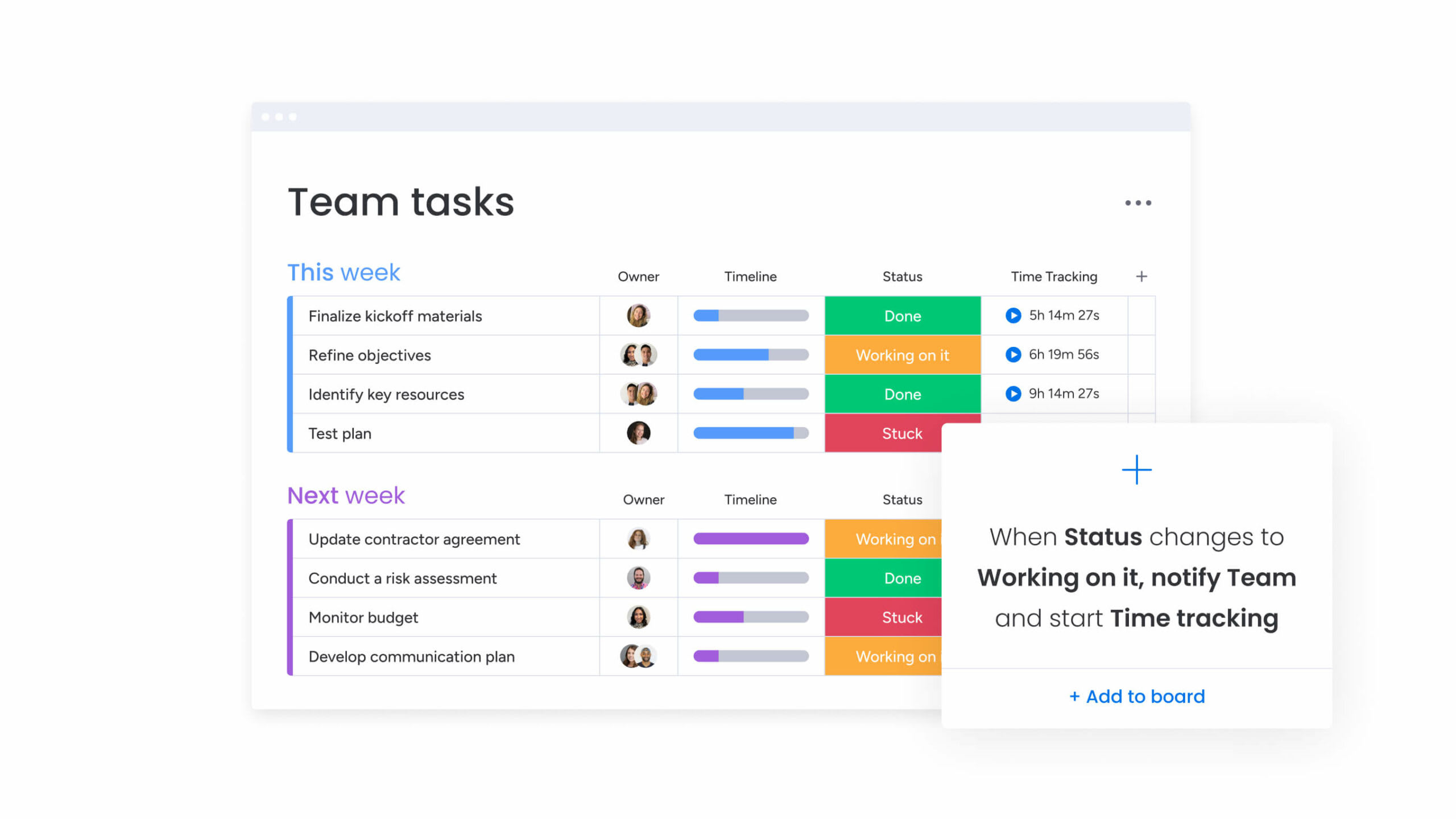Still stuck between Asana and Monday.com? You’re not alone. With so many comparison articles for workflow management software out there, it’s easy to feel overwhelmed and undecided.
In this article we’re cutting through the noise with a clear, honest breakdown of both platforms. No fluff, no sugarcoating, just real insights based on features, usability, pricing, and the experience of actually using them.
Ready to discover which one is the best for you? Let’s dive in.
Asana vs Monday at a Glance
Before we start, here’s a summary chart to show how Asana vs Monday.com compares:
| Feature | Asana | Monday |
| Workflow Management | Strong task hierarchy, great for complex workflows and dependencies | Flexible workflows, different products to fit all workflow needs (cross-functional, development, IT, CRM, etc.) |
| Views & Customization | List, board, calendar, Gantt, and timeline views; moderate customization | 25+ views including map and chart; highly customizable columns and boards |
| Reporting & Analytics | Prebuilt dashboards, simple reporting; limited widgets | Advanced dashboards, 50+ widgets, strong data visualization |
| Automations | Flowchart-style builder, available on all paid plans | “If this, then that” builder; automations start on Standard plan |
| Ease of Use | Intuitive layout, learning curve for deeper features | Very user-friendly; ideal for beginners and visual thinkers |
| Pricing | Free for up to 10 users; higher-tier plans are more expensive | Free for up to 2 users; paid plans start cheaper, but scale fast |
Now, let’s move on to examining each feature in more detail for both platforms.
Asana vs Monday on Workflow Management
– We know how messy workflow management can get. Trust us, we can relate. On the workflow management front, Asana app brings structure and hierarchy, while Monday com focuses on flexibility.
- Asana Workflow: great fit for steady and structured projects with a clear workflow. It has many features that allow breaking down each task into subtasks, to-do lists under those subtasks, action items under those to-do lists, and so on. The sky is the limit.
- Monday Workflow: flexibility is key here. Monday offers four different project management tools, each one for a different nature of service operations: Monday DEV (for developers), Monday Service (service operations), Monday.com CRM and Monday.com for overall project management.
Regardless of your choice, all Monday platforms offer an easy-to-follow visual interface, easy drag-and-drop controls, and tons of other features. If you have a cross-functional team where task maintenance can get a bit messy, Monday’s versatility will save you the trouble.
Winner of the battle: Monday.com
TEST MONDAY.COM FOR FREE TODAY
Monday vs Asana: Views & Customization
Image source: Monday.com
Based on experience, we can tell that interface is the second most important thing when choosing a project management tool: you can’t use an app to its max if you are confused about what you are looking at all the time.
- Monday.com interface: beginner-friendly, with drag-and-drop boards, color coding, and clear workflows that make it super intuitive. You can choose from 25 viewing options (like kanban, gantt, calendar, and even a map), templates and it’s an easy-to-set-up tool even for people who are not Project Managers.
- Asana interface: Asana’s layout is considered a bit hard to navigate for people who are not familiar with project management softwares. But, if your team has some experience with it, you might enjoy the in-task dependencies, timelines, and reporting tools.
Winner of the battle: it’s a tie! It all comes to your team’s needs and capabilities.
– If you’re looking for something quick, simple, and visual: Monday.
– If your team is more technical or experienced with task management: Asana.
GET YOUR UNLIMITED FREE TRIAL ON MONDAY NOW
Asana or Monday: Reporting & Analytics
Now, let’s talk about that bird’s eye view that saves the day during weekly alignment meetings: the report tools.
- Asana reports: if you need detailed reports and analytics, Asana can definitely help you out: its built-in tool, Universal Reporting, integrates well with external tools like Power BI and Tableau and allows you to track workloads, project progress, and create real-time visualizations.
- Monday reporting tool: as with everything else in Monday, its reports are very visual and easy to read. dashboards, KPIs, and high-level overviews that are easy to set up, however, it is less detailed than Asana for complex reporting.
Winner: Asana with its advanced reporting tool.
Monday Automations x Asana Automations
Image source: Monday.com
Let’s be honest: no one has time for repetitive tasks. Let’s dive into what each tool offers in terms of AI capabilities to make your routine easier:
- Drag-and-drop automation builder with “if this, then that” logic;
- Tons of pre-built automation recipes (e.g., “When a status changes to done, notify someone”);
- Easy for non-tech users to set up without much learning curve;
- Supports integrations with tools Gmail and Slack.
Asana:
- Smart fields and priority suggestions
- Natural language task creation
- Automated goal tracking
Winner: Monday.com is more intuitive for implementing automations.
GET THE BEST PROJECT MANAGEMENT SOFTWARE TODAY
Is Asana easy to learn? And Monday.com?
All the advanced features are nice to have, yes, but they become a burden if the user experience is not designed carefully.
Monday.com is one of the most popular project management tools because it manages to balance advanced customization abilities with a great user experience. Almost everything is color-coded and is editable through simple drag-and-drop movements, so it becomes very easy to navigate.
In addition to that, Monday also displays little tooltips and quick-start guides to help you wherever you feel stuck.
Asana, on the other hand, has a much-too-clean design that can become a problem in terms of ease of use. The minimalist design sacrificed the visibility of certain features.
While it is easy to locate core features like tasks, lists, and timelines, some advanced features like automations and custom fields are hidden away. This tends to steepen the learning curve, especially with the analytics and reporting dashboard.
Winner: Monday.com is, by far, easier to navigate and understand.
Asana vs Monday: Pricing
Now, let’s talk money. If the project management tool you choose breaks the bank, there won’t be projects to manage anymore.
- Asana pricing: its free plan allows up to 10 users and includes all the necessary functions for a small team with basic project management needs. However, if you need features like timelines, Gantt view, and reporting, you will need to purchase a subscription. You can choose either the “starter” package for €10.99/month, or the “advanced” subscription for €24.99/month. Keep in mind that the Asana price comes with a 12-month commitment.
- Monday.com pricing: Monday also offers a free plan, but it is a lot more limited, as it only allows up to two users and three boards. However, Monday compensates this shortcoming by offering a high variety of subscription plans, which is in line with their focus on extreme personalization.
Monday pricing will change depending on the combination of the subscription plan (basic, standard, pro, or enterprise) and the number of users.
TEST MONDAY.COM FOR FREE – NO CREDIT CARD NEEDED
Final Verdict on Asana vs Monday: Which one is better?
To be honest, this was a close one. Both platforms are powerful and designed carefully to become the best project management software. But, Monday wins with one major advantage: customization.
All project leaders know their teams and their work, and they can assess what they need easily. However, the real challenge begins when you are trying to foresee what your team will need in the future.
You want to make a good prediction so you can select a plan that will satisfy your team’s future needs as well. Monday’s advanced (and we mean, really advanced) customization solves this problem for you.
You can be sure to edit Monday however you like to fit your needs as you scale in the future. Start using Monday to take control of your work with a platform built to evolve alongside your team.
FAQs
Is Asana or Monday.com better?
It depends on your team’s needs. Asana is ideal for structured, task-focused workflows, while Monday.com reviews show that Monday offers more customization, more flexibility, and better scalability.
Who should choose Asana?
Asana is a great fit for teams with well-defined processes who need detailed task tracking, time management, and goal-setting.
Who should choose Monday?
Monday is perfect for teams that juggle multiple workflows, collaborate across departments, or plan to scale fast. It is one of the best Asana alternatives on the market
Can Monday integrate with Asana?
Yes, Monday. com can integrate with Asana through third-party tools like Zapier or Make (formerly Integromat). This allows you to sync tasks, update statuses, and automate workflows between both platforms.
What are the pros and cons of Monday com?
Pros: Highly customizable, user-friendly interface, scalable plans, strong reporting features, and specialized task manager products (CRM, Dev, etc.). Cons: Free plan is very limited.
What are the pros and cons of Asana?
Pros: Clean interface, excellent task and subtask management, great for structured workflows, and generous free plan for up to 10 users. Cons: Less customizable, advanced features can be hard to find, and pricing jumps quickly between tiers.
Is asana free?
Asana has a free plan that allows up to 10 users. It is easily the best small business management software on the market.
 11 Niche Experts
11 Niche Experts
 100+ Product Reviews
100+ Product Reviews
 50+ Tested Products
50+ Tested Products
At BestDaily, our mission is simple: to help you make confident, informed decisions about the products that impact your daily life. Whether you're searching for wellness essentials or lifestyle upgrades, we combine hands-on testing with expert analysis to highlight what truly works.