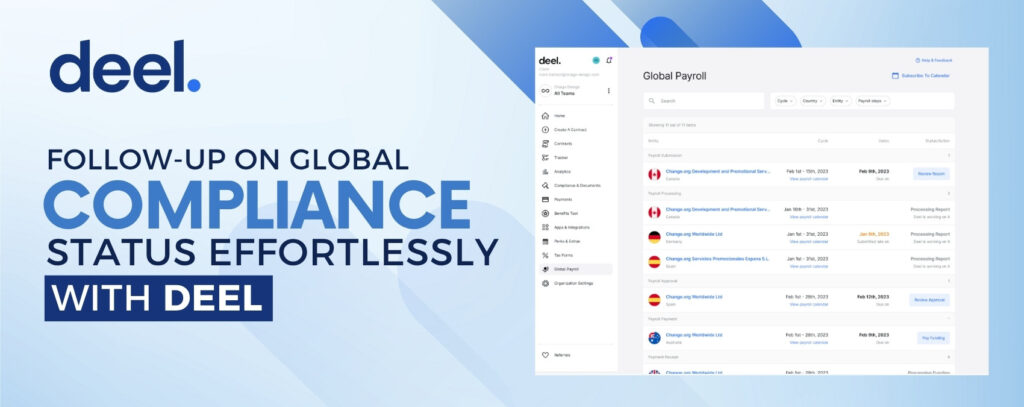Figuring out how to run payroll is overwhelming. This is no secret. The hustle of calculating taxes, tracking deductions, and staying compliant with federal regulations often makes many businesses question their life choices.
If you are also asking yourself the same question, then we have good news for you: Running payroll is not complicated when you have professional payroll software, and we are here to help you choose one.
Here, we’ll look into what payroll taxes are, the step-by-step process for processing payroll, and the top payroll software solutions that can automate most of the heavy lifting. By the end, you’ll have a clear roadmap for selecting and implementing the ideal payroll solution tailored to your business needs.
Let’s dive in!
TRY GUSTO PAYROLL RISK-FREE NOW
Quick Snapshot: Top 5 Payroll Solutions
Pro tip: click here to check the full review of each solution.
| Payroll Solution | Ease of Use | HR Portal | Multi-Country Allowance | Price |
| Deel | Moderate (Global features add complexity) | Full HR suite with employee onboarding | 150+ countries | Varies between $49 – $599/month |
| Gusto | Excellent (Clean, intuitive interface) | Comprehensive HR platform with benefits | US-focused only | $40/month + $6/employee |
| Lano | Good (Streamlined for growing businesses) | Basic HR features with contractor management | 170+ countries | $25/employee/month |
| Paylocity | Moderate (Feature-rich but steeper learning curve) | Advanced HR with performance management | Limited international support | Custom pricing: $150 – $300/month + per-employee fees |
| Remote | Good (Compliance-focused interface) | Essential HR tools for distributed teams | 80+ countries | Custom pricing: $50 – $899/employee/month |
Pro tip: Each solution serves different business needs – choose based on your team size, international requirements, and HR complexity.
Understanding Payroll Taxes: What Employers Need to Know
Let’s fill any gaps before we dive into the best payroll apps on the market and talk about what payroll tax is.
Simply put, payroll taxes are taxes that employers and employees pay on wages, tips, and salaries. These taxes fund essential government programs such as social security, healthcare, and unemployment insurance. The specific structure and rates vary significantly by country, with each nation having its own regulatory framework and compliance requirements.
Most countries split payroll tax responsibilities between employers and employees, though the exact percentages and caps differ. Employers typically handle the administrative burden of calculating, withholding, and depositing these taxes to the appropriate government agencies.
Understanding your local payroll tax obligations is crucial for compliance and avoiding penalties.
Federal Payroll Taxes for US Companies
Federal payroll taxes in the United States include three main components. Social Security tax is 6.2% for both employer and employee on wages up to $160,200. The Medicare tax is 1.45% on all wages. Federal unemployment tax (FUTA) is typically 0.6% on the first $7,000 per employee.
State and local taxes vary by location. Most states have unemployment insurance programs with different rates. Some states add disability insurance or paid family leave taxes. Cities may impose additional payroll taxes on top of state requirements.
The key difference between the responsibilities of the employer and the employee is that employers pay FUTA taxes entirely, while Social Security and Medicare taxes are split equally between the two parties. Employers also handle all tax withholding, filing, and depositing responsibilities.
How to Run Payroll: Step-by-Step Guide
Here’s how you can run payroll on your own without using a payroll app:
Step 1: Set up payroll account and gather employee information: Start by collecting W-4 forms from all employees to secure tax withholding information. You’ll also need I-9 forms for employment verification and direct deposit authorization forms.
Step 2: Calculate gross pay vs. deductions: Calculate each employee’s gross pay based on hours worked, salary amounts, or commission earned. Subtract pre-tax deductions like health insurance premiums, retirement contributions, and flexible spending account contributions. This gives you the taxable wages for each employee.
Step 3: Calculate payroll taxes: Use the taxable wages to calculate federal, state, and local taxes and how much you should be withholding. Make sure not to forget anything.
Step 4: Process payments to employees: Generate paychecks and process direct deposits for the net pay amount. Ensure payments are issued in your established pay schedule.
Step 5: File tax returns and make tax payments: Deposit withheld taxes and employer contributions to the appropriate government agencies according to your local requirements. Most countries have specific forms and filing schedules that employers must follow.
For U.S. companies: File quarterly Form 941 for federal taxes and annual Form 940 for FUTA. State and local filing requirements vary by location, so make sure to check that based on your jurisdiction.
Step 6: Maintain payroll records: Keep detailed records of all payroll transactions, tax filings, and employee information. The IRS requires employers to maintain payroll records for at least four years.
Feeling overwhelmed yet? Don’t worry, this is normal. The good news is, there is payroll software that automates tax calculations, deduction processing, and compliance filing, so you can focus on growing your business instead of drowning in paperwork.
Best Payroll Software in 2025
Let’s get to the good part and talk about the best payroll software solutions that can handle the heavy lifting for you.
1. Deel: Global Payroll and Contractor Management
Deel dominates the global payroll market by making international hiring as simple as domestic recruitment.
If you work with contractors or employees across multiple countries, you can use Deel to handle the complex process of international compliance, tax regulations, and payment processing.
Best Features of Deel Payroll:
- Global compliance automation across 150+ countries: Deel can handle employment contracts, tax withholdings, file required documents with tax authorities, provide year-end tax statements, and handle other regulatory requirements for over 150 countries.
You don’t need to research local labor laws or worry about compliance violations when hiring in new markets. - Unified contractor and employee management: Deel manages both full-time employees and independent contractors in a single dashboard. You can onboard team members, process payments, and handle compliance regardless of their employment status or location.
- Multi-currency payment processing: Deel processes payments in local currencies. This gradually reduces foreign exchange fees to you. Bank transfers, digital wallets, and local payment methods are also supported.
- Automated tax handling: The platform calculates and withholds taxes according to local regulations, files required documents with tax authorities, and provides year-end tax statements for both employees and contractors.
Deel Payroll Pricing:
Deel’s pricing is more expensive than some other payroll software we listed in this article. It starts at $49 per month for only contractor management and can increase up to $599 per month for full global payroll services.
However, Deel saves you from having to hire local HR specialists in all areas where you work. Adding the cost savings from avoiding international compliance mistakes to that, even Deel’s largest package becomes cost-effective.
Deel does not offer a free trial, but you can try out the platform via its Demo mode.
START HIRING INTERNATIONALLY WITH DEEL TODAY
2. Gusto: Best Payroll Software for Small Business
Gusto is the best payroll service for small businesses looking for an all-in-one solution that handles payroll, benefits, and HR tasks without breaking the bank.
If you’re running a small business payroll operation and want something that automates the tedious stuff while keeping things simple, Gusto combines payroll processing with employee benefits management, time tracking, and compliance tools in one clean platform.
Sand-Out Features of Gusto Payroll:
- Automated tax filing and compliance: Gusto automatically calculates federal, state, and local taxes, then files and pays them for you. It also guarantees accuracy with penalty protection in case of mistakes.
- Full-service HR platform: Beyond payroll, Gusto manages employee onboarding, benefits enrollment, time-off tracking, and performance reviews.
- Employee self-service portal: Your team can access pay stubs, update personal information, request time off, and view benefits through Gusto’s mobile app and web portal, reducing admin work for you.
- Benefits administration: Gusto connects directly with health insurance providers, 401(k) plans, and other benefits, automatically deducting premiums and contributions from paychecks.
Gusto Payroll Pricing:
Gusto’s pricing is also designed for small business budgets. The Simple plan starts at $40 per month plus $6 per employee, while the Plus plan, including additional HR features, costs $80 per month plus $12 per employee.
The Premium plan includes advanced reporting and dedicated support and costs $180 per month plus $18 per employee.
Gusto offers a 30-day free trial with full access to all features, giving you plenty of time to test the platform with your actual payroll data.
TRY GUSTO PAYROLL RISK-FREE FOR 30 DAYS
3. Lano: International Workforce Management
Lano bridges the gap between simple domestic payroll and complex global solutions, making it perfect for growing businesses that are expanding internationally but don’t need Deel’s full enterprise features.
Best Features of Lano Payroll:
- Multi-country payroll processing: Lano has a network of partners to handle payroll across over 170 countries. It’s easy to see how compliance requirements are met in each country, which gives you full visibility.
- Customizable workforce management: The platform manages employees, contractors, and freelancers through different engagement models, letting you choose the best employment structure for each market and role.
- Integrated contractor payments: Lano supports processing payments for independent contractors globally as well, allowing you to handle all paperwork in one app and automatically reflect compliance requirements.
Lano Payroll Pricing:
Lano’s pricing is more transparent than many global payroll providers. The platform starts at $25 per employee per month for basic global payroll services. Some advanced compliance features and integrations may cost more depending on your specific needs. The platform provides clear pricing breakdowns during the setup process.
Custom pricing is available for larger teams or specific compliance requirements. The cost typically falls between domestic solutions like Gusto and premium global providers like Deel, making it accessible for growing businesses.
Lano also offers a free consultation and demo to help you understand costs for your specific use case, but does not provide a standard free trial.
GET LANO’S FLEXIBLE GLOBAL PAYROLL TODAY
4. Paylocity: Advanced Reporting and Analytics
If you care about in-depth payroll data analysis, look no further than Paylocity. This app takes all the data you input and transforms it into actionable business insights. If your company is currently growing, Paylocity can make a real difference for it.
What Paylocity Offers:
- Advanced reporting and analytics: Paylocity provides real-time insights into labor costs, overtime trends, department-specific expenses, and workforce productivity metrics. Custom reports help you track KPIs and identify cost-saving opportunities.
- Scalable platform: The system is designed to grow with your business. It can handle everything from small teams to large enterprises with multiple locations, departments, and pay structures without issues.
- Extensive integration: Paylocity connects with over 200 applications such as accounting software, time tracking systems, benefits providers, and HR tools.
- Automated compliance and tax management: And of course, Paylocity handles federal, state, and local tax compliance while providing detailed audit trails and compliance reports.
Paylocity Payroll Pricing:
Paylocity uses custom pricing based on your company size and feature requirements. Most small business implementations start around $150-300 per month plus per-employee fees.
The platform includes only standard payroll features in its base pricing. Advanced analytics, custom integrations, and premium support may incur additional costs. Setup and implementation fees typically apply to new customers.
Paylocity offers a comprehensive demo and consultation to show you the platform’s capabilities, but does not provide a standard free trial.
GET THE BEST PRICE FOR YOU WITH PAYLOCITY AND ACCESS PAYROLL ANALYTICS
5. Remote: Compliance-Focused Global Payroll
Do you have raging anxiety when it comes to compliance? Don’t worry. Remote is the most compliance-obsessed payroll software in the world. It can soothe your anxiety and ensure you are on the right track across multiple countries.
Here’s what Remote offers:
- Compliance-first global payroll processing: Remote handles payroll in 80+ countries with a focus on regulatory accuracy, employment law compliance, and risk mitigation.
- Employer of Record (EOR) services: Beyond payroll, Remote acts as the legal employer in countries where you don’t have a local entity, handling everything from employment contracts to termination procedures.
- Team management tools: The platform includes time tracking, expense management, and performance tools specifically designed for distributed teams.
Remote Payroll Pricing:
Remote includes compliance monitoring and legal support in its base pricing, which many competitors charge extra for. However, some specialized services, such as immigration support or legal consultations, may incur additional fees.
Global payroll services start at $50 per employee per month, while full Employer of Record services range from $599 to $899 per employee per month, depending on the country and services required.
Remote also offers a detailed consultation and compliance assessment to help you understand the requirements for your specific markets, but does not provide a standard free trial.
ENSURE GLOBAL COMPLIANCE WITH REMOTE TODAY STARTING 50$ A MONTH
Choose the Right Payroll Solution for Your Business
Choosing the right payroll software comes down to matching your specific business needs with the right platform’s strengths. Each solution we’ve covered serves different business scenarios and growth stages.
Here’s our recommendation: Start with one of these proven platforms rather than trying to build your solution or stick with manual processing. The key is to choose a solution that fits your current needs but can scale with your business as you add employees or expand to new markets.
Begin with a demo or trial period to test the platform with your actual payroll data. Most businesses see immediate time savings and fewer errors within the first month of switching from manual processes to automated payroll tax software.
 11 Niche Experts
11 Niche Experts
 100+ Product Reviews
100+ Product Reviews
 50+ Tested Products
50+ Tested Products
At BestDaily, our mission is simple: to help you make confident, informed decisions about the products that impact your daily life. Whether you're searching for wellness essentials or lifestyle upgrades, we combine hands-on testing with expert analysis to highlight what truly works.
FAQs
Which is a kind of federal payroll tax?
Payroll taxes vary by country, but they typically include social security, healthcare, and unemployment contributions. In the US, the two principal federal payroll taxes are Social Security (OASDI) ( 6.2 % of wages up to $176,100 in 2025) and Medicare (1.45 % on all wages, plus 0.9 % on income above $200,000).
Which payroll taxes are paid by employers and have no employee-paid portion?
Most countries have certain payroll taxes that are exclusively employer-paid, usually unemployment insurance contributions. In the US: The FUTA tax is employer-only: 6 % on the first $7,000 of each employee’s wages, typically reduced to 0.6 % after the standard 5.4 % credit for timely state unemployment contributions.
How to do payroll yourself vs using software?
Running payroll manually means tracking hours, computing gross pay, withholding payroll taxes, filing Forms 941/940 and state returns, and storing records for four years.
What is payroll tax, and how is it calculated?
Payroll tax is the combined federal, state, and (when applicable) local levies withheld from employee wages and matched by employers. Start with taxable wages (gross pay minus pre-tax deductions), apply federal FICA rates, add state unemployment or disability rates, plus any local surcharges.
What are the best payroll services for small businesses?
Gusto streamlines small-business payroll with fast setup, automated tax filings, and an intuitive employee portal, while Paylocity suits growing firms by pairing full-service payroll with deep analytics and 200+ software integrations for data-driven HR decisions.