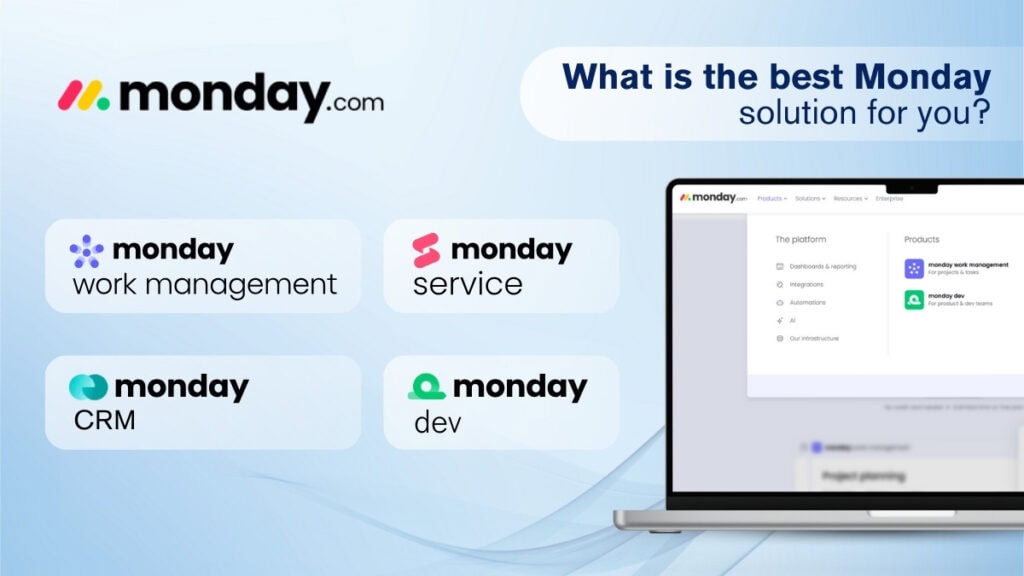Monday project management software is one of the best in the market, but understanding its pricing structure is no easy task.
Between multiple products, five-tier pricing, and user-based costs, monday.com pricing can be confusing. You often have to spend hours understanding what you’re paying for, or whether you’re choosing the right plan for your team’s needs, but this guide is here to help clarify all of that. Let’s break down what each plan includes and how pricing works across Monday’s different products.
Monday.com Core Features: All You Need to Know
Before we dive into the details of Monday pricing, let’s take a look at some of the core features that are included in all Monday platforms.
1. Customizable Boards & Views
Monday made a name for its highly customizable boards. You can choose multiple viewing options including Table, Kanban, Gantt, Calendar, and Workload, or edit them however else you want.
There are also built-in columns that track tasks, deadlines, owners, and statuses also make it easier to follow-up on the tasks.
2. Automations & Integrations
Monday’s second major function is its automations. It creates wonders when it comes to reducing manual tasks by triggering actions such as status changes, notifications, or assignments.
When you merge these automations with Monday’s extensive integration capabilities, you get to offload a ton of manual work. Monday fully integrates with commonly used tools like Google Drive, Slack, Outlook, and GitHub, and allows you to include these platforms in automations as well.
3. Dashboards & Time Tracking
Monday also offers a wide range of dashboard options that pull data from multiple boards and present them as charts, numbers, or progress bars. When combined with the time tracking functionality, it offers valuable high-level overviews.
4. Workdocs & Live Collaboration
Workdocs are built-in documents on Monday.com that stay connected to live project data, similar to Google Docs. Teams can use them to take notes, outline ideas, or manage project materials. It combines well with embedded board elements to allow users to assign tasks, track progress, and collaborate without leaving the doc.
Monday.com Overview: All Products Compared
Monday.com offers four core products:
- Monday Work Management: designed for general workflow and team collaboration
- Monday CRM: focused on managing the full customer lifecycle
- Monday DEV: built for planning and tracking development workflows
- Monday Service: for coordinating internal service operations
Each version differs in features, but applies similar pricing tiers: Free, Basic, Standard, Pro, and Enterprise. All these tiers are charged based on the number of users who will be using Monday.
There are a lot of tiers and products to choose from, which can prove beneficial for growing businesses. But it also means you need a strategy to decide which tier/price you need. You’ll want to match features to what your team needs, while keeping scalability in mind.
1. Monday Work Management
Monday Work Management is the platform’s most-used product. It is a general project management software to help all teams manage their workflows. It is ideal for all types of operations.
| Plan | Price* | Best For | Key Highlights |
| Free | €0 | Individuals, solo users | 2 seats, 3 boards, 500MB storage, Kanban view |
| Basic | €9 | Small teams managing simple tasks | Unlimited items, 5GB storage, 1-board dashboard, 24/7 support |
| Standard | €12 | Growing teams need structure | Timeline & calendar view, 250 automations, guest access |
| Pro | €19 | Teams managing complex projects | Time tracking, 25K automations, 20-board dashboards |
| Enterprise | Custom | Large teams with security needs | 250K automations, SSO, custom permissions, 50-board dashboards |
* The price is per user, per month, billed annually.
Here’s what the Monday Work Management plans include:
- Free: Allows up to two users with three boards, unlimited docs, 500MB storage, basic Table and Kanban views, whiteboard collaboration, mobile access, and 200+ templates.
- Basic: Adds unlimited items and viewers, 5GB storage, single-board dashboards, and 24/7 prioritized support.
- Standard: Adds timeline, calendar, and Gantt views, guest access, 250 automation/integration actions per month, and dashboards with up to 5 boards.
- Pro: Adds private boards and docs, time tracking, chart views, formula and dependency columns, and 25,000 monthly automations. Dashboards span up to 20 boards.
- Enterprise: Adds extras like SSO, multi-level permissions, HIPAA compliance, advanced reporting, 250,000 automations, and dashboards across 50 boards, plus dedicated support.
Try Monday.com Work Management for FREE TODAY
No credit card needed
2. Monday CRM (Monday Sales CRM)
Monday CRM, or Monday Sales CRM is Monday’s project management product tailored for the sales teams. It offers special features for sales operations to automate the sales pipeline from first contact to close.
| Plan | Price* | Best For | Key Highlights |
| Basic | €12 | Small sales teams | Custom pipelines, unlimited contacts, 1-board dashboard |
| Standard | €17 | Teams needing email sync & automation | Gmail/Outlook sync, email templates, automation, activity mgmt |
| Pro | €28 | Full-cycle sales teams | Sales forecasting, mass emails, 25K automations, analytics |
| Enterprise | Custom pricing | Large orgs with security needs | Lead scoring, custom permissions, dashboards (50 boards), HIPAA |
* The price is per user, per month, billed annually.
Here’s what the plans include:
- Basic: CRM-specific templates, customizable pipelines, unlimited contacts and boards, unlimited free viewers, and mobile access.
- Standard: Adds Gmail and Outlook integration, email templates, AI email generator, activity tracking, allows 250 automation and integration actions monthly, dashboard support for up to 5 boards, and duplicate data merging.
- Pro: Adds sales forecasting, mass email features, custom sequences, Google Calendar sync, and advanced analytics. Allows up to 25,000 monthly automations and up to 20 dashboards.
- Enterprise: Adds lead scoring, team goals, custom reporting, mandatory fields, HIPAA compliance, and enterprise-level support.
3. Monday DEV
Monday DEV is built with product and engineering teams and their needs with planning, building, and launching software in mind. It offers software development-specific features like backlog grooming, bug tracking and release management, as well as sprint planning.
| Plan | Price* | Best For | Key Highlights |
| Basic | €9 | Small dev teams tracking simple tasks | Unlimited boards, 5GB storage, basic project templates |
| Standard | €12 | Agile teams managing structured sprints | Sprint planning, automations, bug tracking, guest access |
| Pro | €20 | Product/dev teams managing complex flows | Advanced analytics, workload mgmt, dependencies, 25K automations |
| Enterprise | Custom pricing | Larger teams with compliance needs | Granular permissions, audit logs, SSO, dashboards across 50 boards |
* The price is per user, per month, billed annually.
Let’s break down what each Monday DEV plan includes:
- Basic: Unlimited boards and items, issue-tracking templates, and 5GB of file storage.
- Standard: Adds sprint planning, backlog management, guest access, Gantt and timeline views, and 250 automation/integration actions monthly. Dashboards can pull data from up to 5 boards.
- Pro: Adds advanced features like dependencies, formula columns, time tracking, performance analytics, and 25,000 monthly automations. Dashboards can include up to 20 boards.
- Enterprise: Adds custom permissions, SSO, IP restrictions, HIPAA compliance, and workspace-level access control. Dashboards support up to 50 boards with dedicated customer success support.
4. Monday Service
Monday Service is Monday’s project management software that is specifically designed to streamline internal service operations. For teams like IT, and internal support, it offers tailored features like managing service requests, incident reports, and ticketing.
| Plan | Price* | Best For | Key Highlights |
| Standard | €26 | Small to mid-sized support teams | Ticketing system, SLA management, 250 automations, email-to-board |
| Pro | €38 | Teams managing high volumes of requests | Workload management, custom automations, 25K automations, analytics |
| Enterprise | Custom pricing | Large teams needing security & control | Role-based permissions, 250K automations, SSO, HIPAA, dashboards (50 boards) |
* The price is per user, per month, billed annually.
Here’s a more detailed breakdown of what Monday Service tiers include:
- Standard: Service ticket intake, email-to-board conversion, SLA tracking, 250 monthly automations, and dashboards pulling from up to 5 boards.
- Pro: Adds 25,000 automation and integration actions, service analytics, workload balancing, and dashboard support across 20 boards. Also includes advanced customization for forms, workflows, and escalation rules.
- Enterprise: Adds everything in Pro, plus 250,000 monthly automations, role-based access control, SSO, HIPAA compliance, audit logging, and dashboards spanning up to 50 boards.
Expert Tips to Get the Best Monday Price
Before you move on to our expert tips on how to score some discounts when purchasing your Monday subscription, you need to make sure you select the right Monday.com plan. Follow these steps to select the best Monday.com option for your business:
- Pick the right product: Choose between Work Management, CRM, Dev, or Service based on what your team does.
- Select the right plan tier: Consider which features are essential. Don’t pay for tools you won’t use yet.
- Count your users: Monday bills per seat, so make sure you’re only paying for active users who need full access.
After you make your choice, you can move on to hunting down discounts on Monday pricing. Here are some tips to help you:
- Opt for annual billing: Annual plans come with a built-in discount. If you are planning to use Monday in the long-term, choosing an annual payment method can save you up to 18%.
- Look out for promo codes: Like most project management software, Monday also offers deals during Black Friday, Cyber Monday, or holiday seasons like Christmas and New Year’s. If any of these dates are approaching, you might want to hold on until you see the discounts.
- Scale as you grow: Small teams can start with the Free or Basic plan and upgrade only when more features become necessary.
- Consider Enterprise: Monday’s Enterprise plan offers custom pricing. It’s worth contacting their sales team if you’re onboarding dozens (or hundreds) of users, and you can negotiate a better price.
Organize your workflow today with Monday.com
Monday.com Reviews: What Real Users Are Saying
User feedback on Monday.com as a work management software is largely positive, however, some comments disagree.
What users appreciate most:
Most users stated that the platform has helped their teams save time, stay organized, and collaborate more effectively.
- Improved visibility across tasks, timelines, and team responsibilities
- Easy to on-board and use even for non-technical users
- Reliable notifications that keep workflows moving automatically
- Custom workflows that adapt to unique team needs
- Helpful support, though not always easy to find right away
What users say could be better:
A few pain points come up repeatedly, especially for smaller teams or advanced users.
- Recurring tasks setup requires automation, which can feel overcomplicated
- Pricing model frustrations, like the 3-user minimum for paid plans
- Feature gating, with useful options locked behind Enterprise tiers
We should note that most of the reviews that talked about negative aspects of Monday software stated that they will continue to use Monday.com, because they find that the benefits outweigh the trade-offs.
Let Monday Work for You
Now, you’ve seen all monday.com pros & cons and features, what each plan costs, and which features matter most at every level. Whether you’re a solo freelancer, a growing sales team, or managing a large development org, there’s a pricing tier that fits your needs and your budget.
The hard part is over. You’re informed, you’ve got the comparisons, and now it’s time to take the next step.
Start with the plan that fits your team today and start working smarter
 11 Niche Experts
11 Niche Experts
 100+ Product Reviews
100+ Product Reviews
 50+ Tested Products
50+ Tested Products
At BestDaily, our mission is simple: to help you make confident, informed decisions about the products that impact your daily life. Whether you're searching for wellness essentials or lifestyle upgrades, we combine hands-on testing with expert analysis to highlight what truly works.
FAQs
1. What is Monday.com?
Monday.com is a project management tool that helps teams organize, streamline and collaborate easier and better.
2. Is Monday.com easy to start using?
Yes. Most users find it easy to use and start using right away. If you have restraints and want to avoid overwhelming, start with simple workflows and build out as your team’s needs grow.
3. Is monday.com free?
Monday is free for solo entrepreneurs who want to use its main product, Monday Work Management. No credit card is needed. The other solutions are paid.
4. What is Monday com used for?
Monday.com is a work management tool that helps teams plan, track, and manage projects and workflows. It can be used for multiple purposes like management, project tracking, collaboration, and automating repetitive processes across departments like marketing, sales, HR, Dev and product development.
5. What should an individual or a very small team know about Monday pricing?
The Free plan covers up to 2 users. Paid plans start with a 3-user minimum, so small teams should plan accordingly. Advanced features are unlocked in higher tiers like Pro.